Comment masquer du texte sur un PDF avec l'éditeur SimplePDF

Vous pouvez ajouter un fond aux champs pour masquer du texte sur un PDF avec SimplePDF très facilement.
- Allez à l'éditeur PDF ici
- Ouvrez le document depuis votre appareil, Google Drive ou Dropbox
- Sélectionnez le champ de votre choix : tous les champs supportent l'ajout d'un fond
- Cliquez n'importe où sur le document pour ajouter le champ
- Cliquez sur l'icône de changement de fond comme visible sur l'image ci-dessous
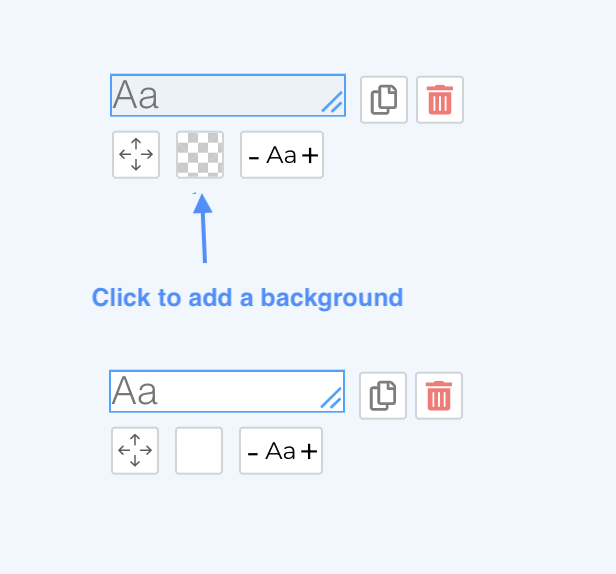
- Le champ a désormais un fond blanc comme visible sur l'image
- Effectuez d'autres modifications si nécessaire
- Cliquez sur le bouton Télécharger
- Voilà ! Le document a été sauvegardé sur votre appareil
Vous pourriez également être intéressé par
- L'éditeur PDF est-il gratuit à utiliser ?
- Comment modifier un PDF
- Comment fusionner des fichiers PDF
- Comment supprimer des pages
- Comment changer l'orientation des pages
- Comment ajouter du texte
- Comment ajouter des cases à cocher
- Comment ajouter des signatures
- Comment ajouter des images
- Comment copier des champs
- Un éditeur PDF, un annotateur PDF ou un remplisseur PDF ?
- Comment SimplePDF peut aider votre entreprise