Simple PDF editing, right in your browser.
You have a PDF to edit. SimplePDF makes it easy. Upload any PDF to get started or explore our business plans below.
With a simple copy and paste, you can put the power of SimplePDF to work for your website.
Instead of emailing PDFs back and forth, visitors can fill out the PDF via a link or on your site.
Say ‘goodbye' to manual data entry. SimplePDF automatically captures data in a private server.
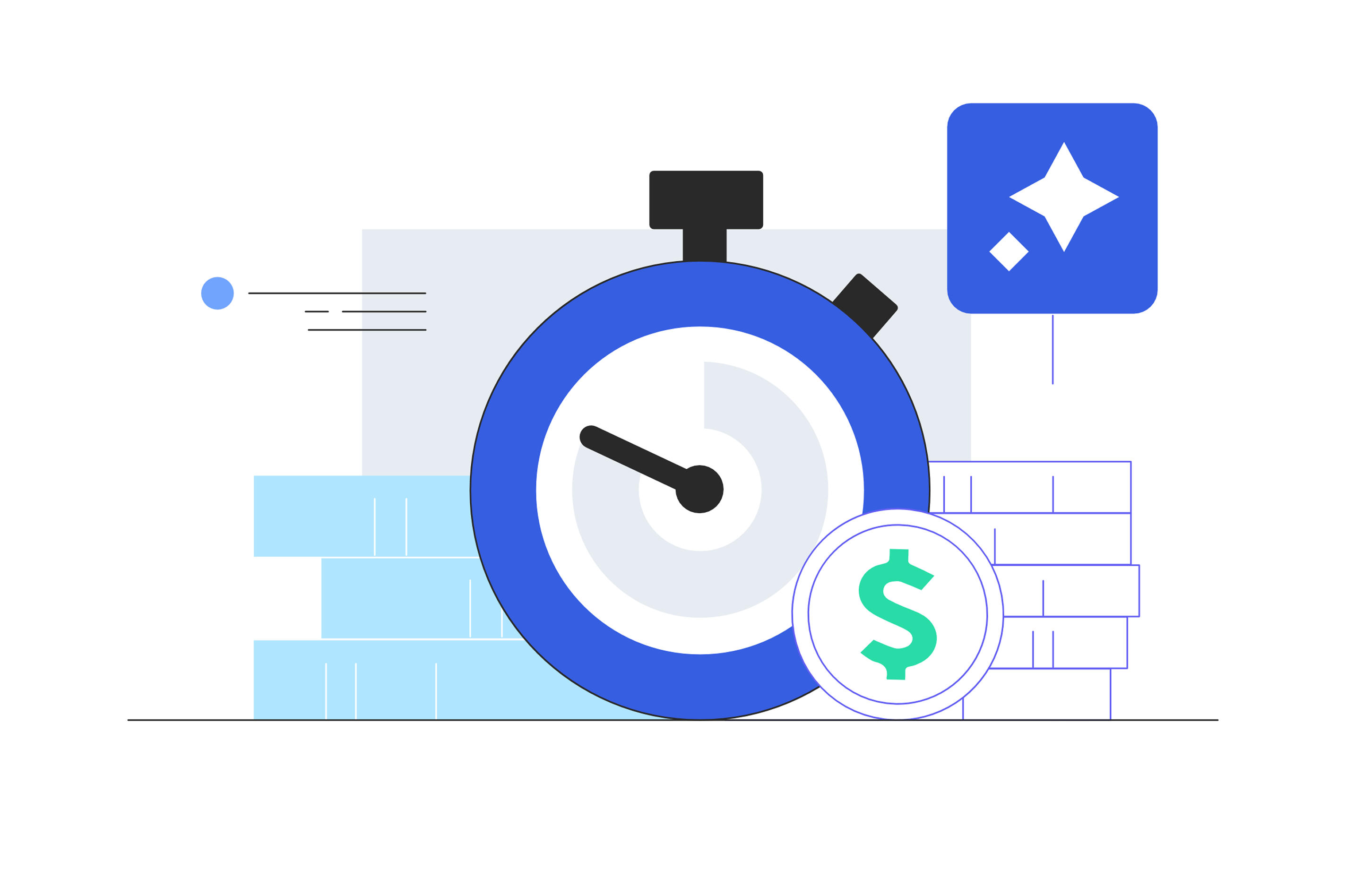
Save hours in the office
Let's face it, PDFs can be cumbersome. From sending them out to manually reentering the data, the process is both tedious and time-consuming.
SimplePDF kicks this bureaucracy to the curb.

For businesses
Don’t let PDFs turn into bottlenecks. SimplePDF automates your PDF workflows by making manual processes a thing of the past.
- PDFs integrated directly on your website
- Better features and pricing than legacy solutions
- No more manual data reentry
Trusted by 100 000+ people worldwide
“INCREDIBLY helpful and simple interface, thank you so much.”
“THANK YOU FOR MAKING THIS TOOL HOLY COW.”
“You're a lifesaver, this deserves to be everywhere.”
“Fantastic and simple to use.”
“It has helped me a lot, and is quicker than most other sites.”
“Bookmarking your site for future use.”

For individuals
Editing a PDF shouldn’t feel risky. That’s why everything you do with SimplePDF stays on your computer. No ifs, ands, or buts.
Here’s what you can expect:
- 100% free, no signup necessary
- Zero ads or personal data collection
- No downloads required
Choose the right plan for your business
- Add SimplePDF to your site
- Unlimited number of users
- Unlimited number of PDFs
- Admin console
- Unlimited submissions
- Advanced form fields options
- Email notifications
- Webhook notifications
- Custom editor branding
- Team collaboration
- BYOS: S3 & Azure
- API Access
- Dedicated account manager
- Priority Support (24h)
- Add SimplePDF to your site
- Unlimited number of users
- Unlimited number of PDFs
- Admin console
- Unlimited submissions
- Advanced form fields options
- Email notifications
- Webhook notifications
- Custom editor branding
- Team collaboration
- BYOS: S3 & Azure
- API Access
- Dedicated account manager
- Priority Support (24h)
- Add SimplePDF to your site
- Unlimited number of users
- Unlimited number of PDFs
- Admin console
- Unlimited submissions
- Advanced form fields options
- Email notifications
- Webhook notifications
- Custom editor branding
- Team collaboration
- BYOS: S3 & Azure
- API Access
- Dedicated account manager
- Priority Support (24h)
- Add SimplePDF to your site
- Unlimited number of users
- Unlimited number of PDFs
- Admin console
- Unlimited submissions
- Advanced form fields options
- Email notifications
- Webhook notifications
- Custom editor branding
- Team collaboration
- BYOS: S3 & Azure
- API Access
- Dedicated account manager
- Priority Support (24h)
Got any questions?
What can my SimplePDF admins do?
Your admins on SimplePDF can edit your PDF forms, make account updates, customize your branding, set up notifications, invite new admins, and more.
In our SimplePDF Premium you can customise your admin rights.
How many PDFs can I add to my website?
As many as you want! When we say unlimited, we mean it.
Am I locked into a contract?
Absolutely not! If SimplePDF doesn't hit the mark, you can cancel your subscription at any time.
How to merge PDF files?
Load the PDF files you want to merge into SimplePDF. Click the download button: that's it! No bloated features and no training required.